18th Day @ Apex: AWT
Hi Readers,
Today I started on My simple project for that i learn About AWT i.e Abstract window toolkit.
Java AWT (Abstract Window Toolkit) is an API to develop GUI or window-based applications in java.
Java AWT components are platform-dependent i.e. components are displayed according to the view of operating system. AWT is heavyweight i.e. its components are using the resources of OS.
The java.awt package provides classes for AWT api such as TextField, Label, TextArea, RadioButton, CheckBox, Choice, List etc.
The hierarchy of Java AWT classes are given below.
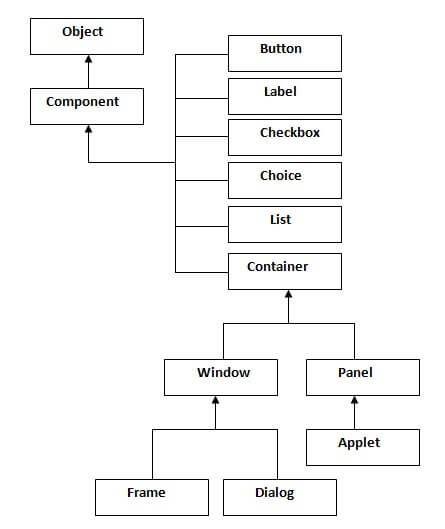
Container
The Container is a component in AWT that can contain another components like buttons, textfields, labels etc. The classes that extends Container class are known as container such as Frame, Dialog and Panel.
Window
The window is the container that have no borders and menu bars. You must use frame, dialog or another window for creating a window.
Panel
The Panel is the container that doesn't contain title bar and menu bars. It can have other components like button, textfield etc.
Frame
The Frame is the container that contain title bar and can have menu bars. It can have other components like button, textfield etc.
Today I started on My simple project for that i learn About AWT i.e Abstract window toolkit.
Java AWT (Abstract Window Toolkit) is an API to develop GUI or window-based applications in java.
Java AWT components are platform-dependent i.e. components are displayed according to the view of operating system. AWT is heavyweight i.e. its components are using the resources of OS.
The java.awt package provides classes for AWT api such as TextField, Label, TextArea, RadioButton, CheckBox, Choice, List etc.
The hierarchy of Java AWT classes are given below.
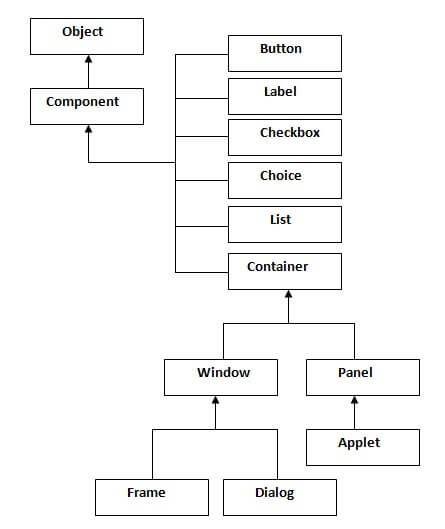
Container
The Container is a component in AWT that can contain another components like buttons, textfields, labels etc. The classes that extends Container class are known as container such as Frame, Dialog and Panel.
Window
The window is the container that have no borders and menu bars. You must use frame, dialog or another window for creating a window.
Panel
The Panel is the container that doesn't contain title bar and menu bars. It can have other components like button, textfield etc.
Frame
The Frame is the container that contain title bar and can have menu bars. It can have other components like button, textfield etc.
Comments
Post a Comment
Thank you!