20th Day @ Apex: JDBC
Hi Readers,
I have created my project a bit. I created my whole GUI now I have To Connnect This GUI with database to store information which is given by user.
This will be done by JDBC
JDBC stands for Java Database Connectivity. JDBC is a Java API to connect and execute the query with the database. It is a part of JavaSE (Java Standard Edition). JDBC API uses JDBC drivers to connect with the database. There are four types of JDBC drivers:
JDBC-ODBC Bridge Driver,
Native Driver,
Network Protocol Driver, and
Thin Driver
We have discussed the above four drivers in the next chapter.
We can use JDBC API to access tabular data stored in any relational database. By the help of JDBC API, we can save, update, delete and fetch data from the database. It is like Open Database Connectivity (ODBC) provided by Microsoft.
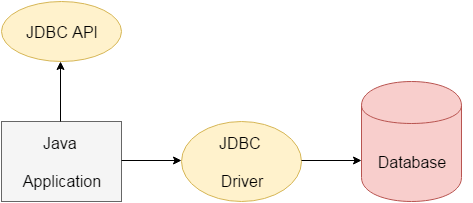
Why Should We Use JDBC
Before JDBC, ODBC API was the database API to connect and execute the query with the database. But, ODBC API uses ODBC driver which is written in C language (i.e. platform dependent and unsecured). That is why Java has defined its own API (JDBC API) that uses JDBC drivers (written in Java language).
We can use JDBC API to handle database using Java program and can perform the following activities:
Connect to the database
Execute queries and update statements to the database
Retrieve the result received from the database.
I have created my project a bit. I created my whole GUI now I have To Connnect This GUI with database to store information which is given by user.
This will be done by JDBC
JDBC stands for Java Database Connectivity. JDBC is a Java API to connect and execute the query with the database. It is a part of JavaSE (Java Standard Edition). JDBC API uses JDBC drivers to connect with the database. There are four types of JDBC drivers:
JDBC-ODBC Bridge Driver,
Native Driver,
Network Protocol Driver, and
Thin Driver
We have discussed the above four drivers in the next chapter.
We can use JDBC API to access tabular data stored in any relational database. By the help of JDBC API, we can save, update, delete and fetch data from the database. It is like Open Database Connectivity (ODBC) provided by Microsoft.
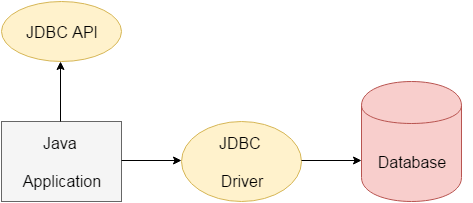
Why Should We Use JDBC
Before JDBC, ODBC API was the database API to connect and execute the query with the database. But, ODBC API uses ODBC driver which is written in C language (i.e. platform dependent and unsecured). That is why Java has defined its own API (JDBC API) that uses JDBC drivers (written in Java language).
We can use JDBC API to handle database using Java program and can perform the following activities:
Connect to the database
Execute queries and update statements to the database
Retrieve the result received from the database.
Comments
Post a Comment
Thank you!