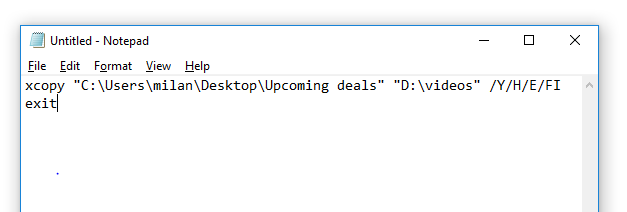How to add Internet download manager extension in the Chrome browser

Internet download manager is an important tool to download youtube videos and also it improves the downloading speed. It is helpful to download any file over the internet with huge speed. Now I am going to show you how we can add an extension of the IDM in chrome. Actually, It is very simple to do. What we have to do is just copy a file and paste to the chrome. steps: 1. open the folder 2. On the other hand, open the Chrome browser and click on three dots on the right. 3. Look for the more tools and click on the extension 4. Drag IDMGCExt.crx from the folder and drop to the extension of chrome. Now you are able to download youtube videos. Enjoy the downloading! If you liked it then please subscribe and share this article.